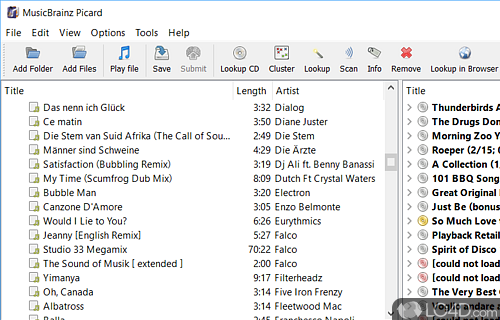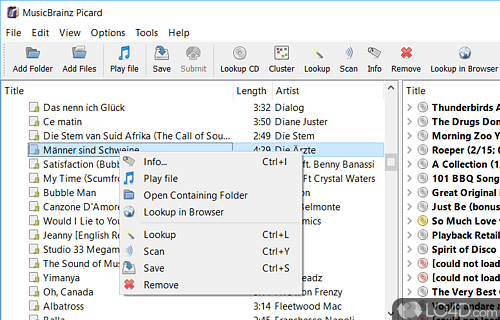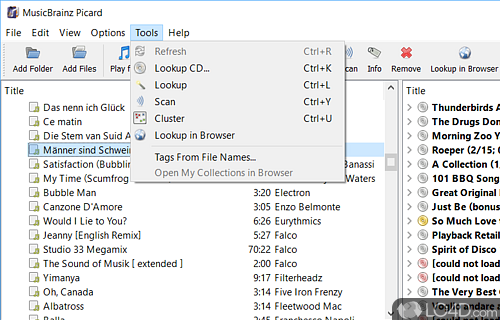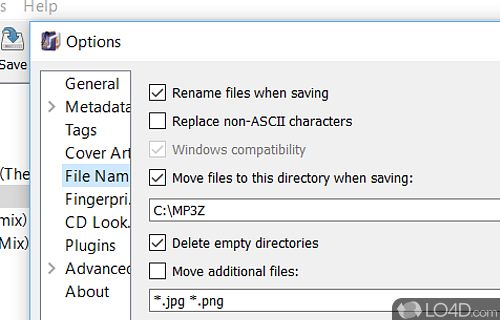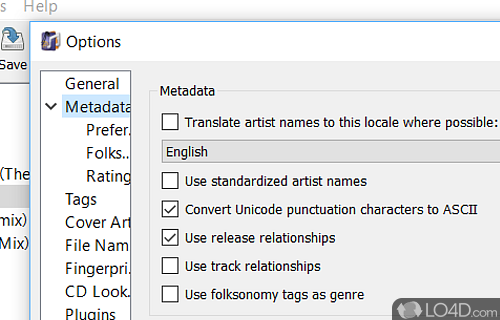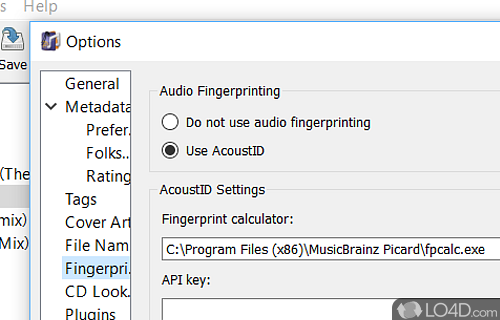Free and open source tag editing tool for MP3, OGG, FLAC files that includes automatic tagging with audio fingerprints.
Whether you have a small or large collection of music files, they always seem to contain incorrect tags, misspellings and otherwise incorrect information. MusicBrainz Picard completely simplifies the automation of tagging and renaming your collection of music files.
To start off, MusicBrainz Picard supports a number of different music files including the two most popular: FLAC and MP3.
The utility of Picard is very useful and allows you to organize your music collection in a mostly automated way. It supports something called AcoustID which works in a somewhat similar way to Shazam. Once files are identified by MusicBrainz Picard, you can go ahead and batch rename and tag files based on the information it has gathered.
On top of actually taking a sample of the music file to gather information, MusicBrainz Picard can also gather information from the existing metadata present in files.
Everything that MusicBrainz Picard does is customizable and you can have it rename your entire MP3/FLAC collection based on the actual content of the file.
There is a little bit of a learning curve due to the program layout and use of more advanced automation so we'd suggest playing around with a few sample files until you're comfortable with it.
In conclusion, MusicBrainz Picard is an awesome application which can really help you better organize your music collection.
Features of MusicBrainz Picard
- Integrates with Amazon and iTunes.
- AcoustID Lookup: Look up audio recordings using AcoustID fingerprint.
- Acoustic Fingerprinting: Identify music based on audio content.
- Advanced Filtering: Create custom filters to sort and manage your music.
- Album Artwork Recognition: Automatically detect album art from Internet.
- Auto-Tagging: Automatically identify and tag music files.
- Automatically Replace Poor Quality Tracks: Replace low-quality recordings with better ones.
- Full Unicode Support: Handle international characters with ease.
- Identify Unreleased Tracks: Easily add unreleased tracks to your collection.
- Metadata Editing: Easily edit track info and album art.
- MusicBrainz Release Editor: Edit MusicBrainz releases and track lists.
- ReplayGain Calculation: Automatically normalize your audio files.
- Support for Multiple Formats: Handle MP3, WMA, FLAC and more.
- Support for Online Music Stores: Buy music from iTunes, Amazon and more.
- Tag Sources: Retrieve tags from MusicBrainz, Discogs and other sources.
Compatibility and License
MusicBrainz Picard has been released under the open source GPL license on Windows from MP3 tagging software. The license provides the options to freely download, install, run and share this program without any restrictions. The source code for MusicBrainz Picard should be freely available and modifications are certainly permitted as well as the option to inspect the software.
What version of Windows can MusicBrainz Picard run on?
MusicBrainz Picard can be used on a computer running Windows 11 or Windows 10. Previous versions of the OS shouldn't be a problem with Windows 8 and Windows 7 having been tested. It's only available as a 64-bit download.
Other operating systems: The latest MusicBrainz Picard version from 2026 is also available for Mac.
Filed under:
- MusicBrainz Picard Download
- Free MP3 Tagging Software
- Open source and GPL software
- Tag Editing Software